|
This document is referring to a past Scout release. Please click here for the recent version. Looking for something else? Visit https://eclipsescout.github.io for all Scout related documentation. |
About This Release
The latest version of this release is: 10.0.45.
You can see the detailed change log on GitHub.
Coming from an older Scout version? Check out the Migration Guide!
Service Releases
Scout 10.0 will continue to be maintained for a while and a new build may be released from time to time. Beside bug fixes, these releases may even contain some minor features.
Obtaining the Latest Version
Scout Runtime for Java
Scout Runtime artifacts for Java are distributed using Maven Central:
Usage example in the parent POM of your Scout application:
<dependency>
<groupId>org.eclipse.scout.rt</groupId>
<artifactId>org.eclipse.scout.rt</artifactId>
<version>10.0.45</version>
<type>pom</type>
<scope>import</scope>
</dependency>IDE Tooling (Scout SDK)
In addition to the Eclipse IDE Scout 10 now officially supports IntelliJ IDEA as well 🚀
Please find more details about the new plugin and how to install it in the corresponding section below.
Eclipse
You can download the complete Eclipse IDE with Scout SDK included (EPP) here:
Eclipse for Scout Developers
To install the Scout SDK into your existing Eclipse IDE, use this update site:
http://download.eclipse.org/scout/releases/10.0/
IntelliJ IDEA
You can download the Scout plugin for IntelliJ IDEA from the JetBrains Plugin Repository or you can use the plugins client built into IntelliJ IDEA. Please refer to the IntelliJ Help on how to install and manage plugins.
Demo Applications
The demo applications for this version can be found on the features/version/10.0.45 branch of our docs repository on GitHub.
If you just want to play around with them without looking at the source code, you can always use the deployed versions:
IntelliJ IDEA Support
We are happy to announce Scout support for IntelliJ IDEA which combines the power of IntelliJ and Scout and gives you more flexibility in choosing your favourite development environment.
However as this is the very first version of the IntelliJ plugin not all features that are available in Eclipse are available in IntelliJ yet.
We are working towards closing the gaps and bring your favourite features to IntelliJ as well.
The features supported by the latest version can bee seen in the What’s New section of the plugin description.
More features will come in future releases as soon as possible.
New Web Tool Stack
Scout updated the web tool stack from a custom implementation to a standard Node.js, Webpack and Babel based setup. This was required as some of the frameworks used until now (e.g. to minimize CSS and JavaScript code or to run JavaScript tests) cannot handle modern code and are no longer supported (end-of-life).
Thanks to the power of the new tool stack it is now possible to write modern JavaScript code which will be transpiled at build time so that old browsers can execute the code. Furthermore it is easier to integrate and update 3rd party JavaScript frameworks available in the huge npm registry.
The old Scout JavaScript code has already been migrated to a modern EcmaScript 6+ code level and uses these new features. Because of this your project specific JavaScript code must be migrated to the new level as well. Please refer to the Technical Guide for details about the new tool stack and to the Migration Guide on how to update your project.
Widget Enhancements
Table: Visualize TableRows as Tiles
The table has now a new way to visualize it’s data: the tile mode.
The property tileMode in AbstractTable controls which visualization is used.
To use this feature, your table needs to implement execCreateTile(ITableRow row).
When in tile mode, the Table uses a TileGrid to visualize it’s tiles.
All relevant events (selection, action, …) and properties (selectable, filter, …) are synchronized between the table and it’s internal tileGrid.
GroupBox: New MenuBar Position TITLE
In addition to the existing menu-bar position TOP and BOTTOM, the GroupBox now supports TITLE. The menu-bar is placed in the header of the group-box right of the title-label DIV. Scout Classic: see property menuBarPosition in AbstractGroupBox and constant IGroupBox.MENU_BAR_POSITION_TITLE. Scout JS: see property menuBarPosition in GroupBox.js and constant scout.GroupBox.MenuBarPosition.TITLE.
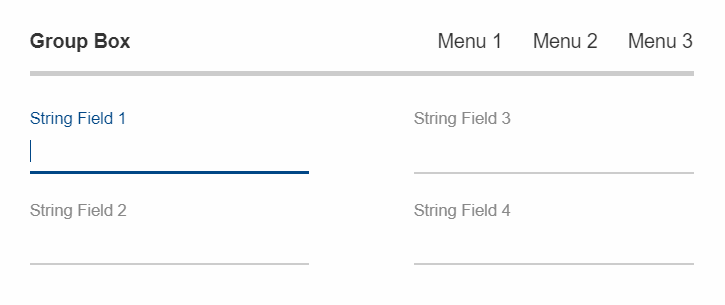
TabBox: New Tab Style
The tab box has a new property ITabBox.PROP_TAB_AREA_STYLE with currently two possible tab styles.
-
ITabBox.TAB_AREA_STYLE_DEFAULT: Default appearance -
ITabBox.TAB_AREA_STYLE_SPREAD_EVEN: This style will spread all the tabs over the available space. When using this style, all the menu will be pushed into the ellipse menu.
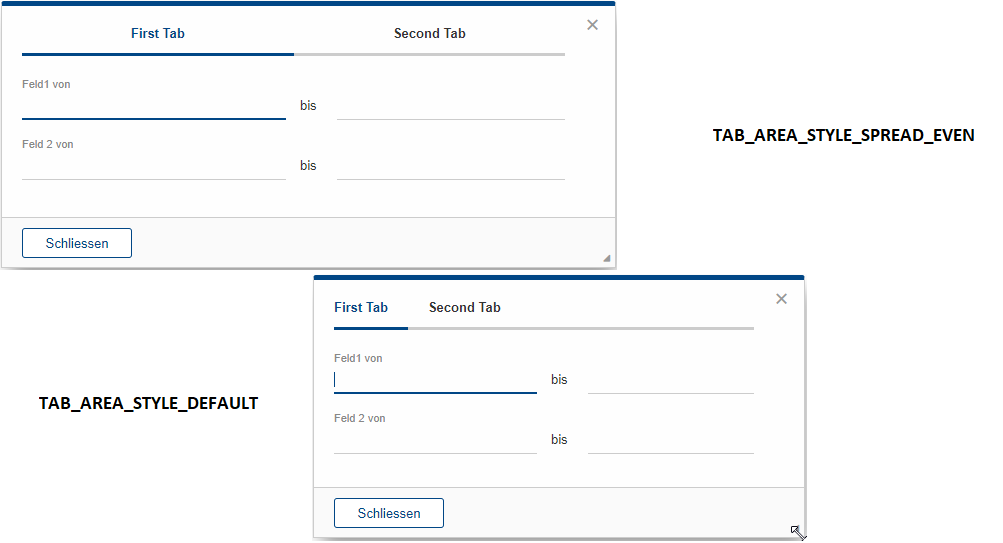
TileGrid Groups: Show Loading State per Group
Each Group in a TileGrid can now display a loading indicator in the group header individually. This is useful if each displayed
group loads data from an individual data source. Scout Classic: call AbstractGroup#setLoading(boolean), Scout JS: call Group.js#setLoading(boolean). Note: it is still possible to set the loading state on the TileGrid, to indicate the whole grid (and not an individual group) is loading data.
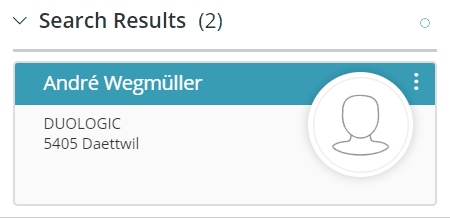
RadioButton and CheckBox: Wrap Text
Both widgets RadioButton and CheckBox (aka BooleanField), now support the wrapText property. This means a radio button or a check box can have a label with a long text on multiple lines. In order to see the wrapped text, the field must have a gridH > 1 or set the gridUseUiHeight property to true.
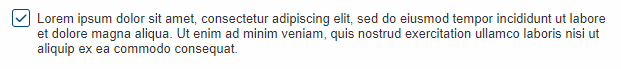
FormField: Support for HTML Labels
The FormField has a new property labelHtmlEnabled. When set to true, the label is rendered as HTML instead of plain text. Since the label is also used to render buttons, check-boxes and radio-buttons these widgets are now HTML capable too.
Button: Support for HTML and Binary Resources
Since Button is a FormField too, you can now use HTML in the label-part of the button. You can even reference binary resources in your HTML. Simply call the method AbstractButton#setAttachments(Collection<? extends BinaryResource>) and define a reference, say an image URL, in your label HTML:
<img src="binaryResource:business-card.jpg" />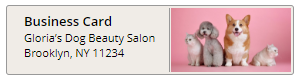
LabelField: Support for App Links
The LabelField now supports app links. In order to use app links in a label field, the property htmlEnabled must be set to true. This property affects the value-part of the LabelField, whereas labelHtmlEnabled inherited from FormField affects the label-part.
ImageField: Support for File Upload
The ImageField has a new property uploadEnabled. When set to true, the field opens the native file chooser and performs a file upload.
Mode Selector: Alternative Display Style
The mode selector now has a different appearance for the two field styles IFormField.FIELD_STYLE_CLASSIC and IFormField.FIELD_STYLE_ALTERNATIVE.
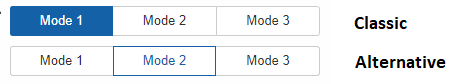
Popup: New Properties Closable, Movable, Resizable
The new properties allow a user to close, move or resize a popup using the typical controls he already knows by other widgets like a Dialog.
The properties are available on the WidgetPopup and can even be turned on or off while the popup is open.
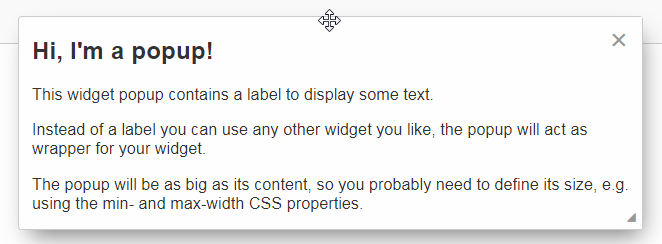
Page: Tile Overview
The tile overview known from the outline root is now available for all pages.
It can can be enabled via the AbstractPage#getConfiguredShowTileOverview() property.
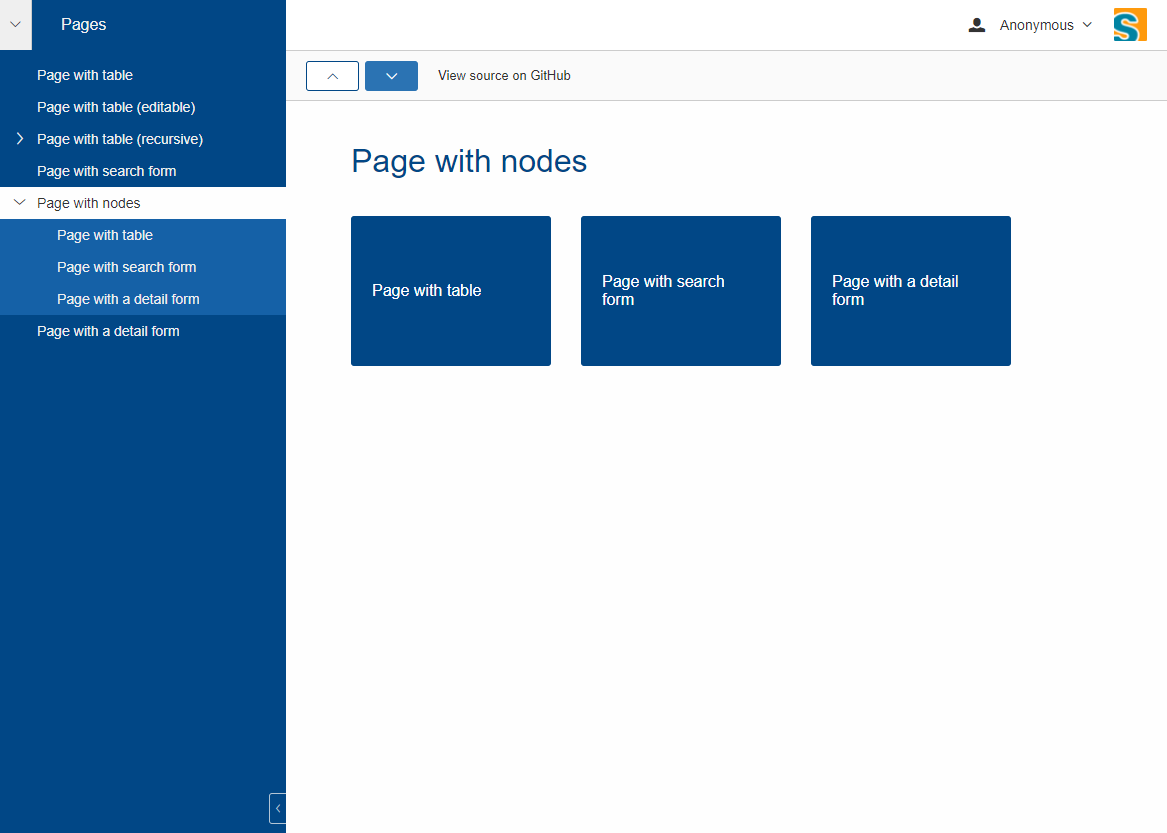
Enabled & InheritAccessibility
The enabled property already existing for FormFields, Actions and other Scout elements has been moved to the top level Widget class.
Therefore all widgets can now be disabled as it already was in Scout JS.
Additionally Scout Classic widgets also support dynamic enabled/disabled dimensions on all widgets now as it already existed for FormFields.
The inheritAccessibility property that already existed for Actions (e.g. Menus) can now be used on all widgets.
This is especially interesting for FormFields for which it was necessary to do that using multiple setEnabled() calls until now.
Consistent Parent
Lots of Scout widgets like Actions, FormFields, Tiles or Tables can have a parent element.
Until now there have been several methods to access parent elements (e.g. IActionNode#getParent(), ITile#getContainer(), IFormField#getParentField(), etc.) and it was only available on the specific element (e.g. on an Action).
Now there is one getParent() method for all widgets. Furthermore visit methods have been added to traverse up the parent hierarchy.
PropertyChange Shortcut (JS)
It is now possible to listen for specific property changes rather than listening to all property change events and then checking for the right property manually.
This can be done using the new notation propertyChange:propertyName, see the example below.
field.on('propertyChange:value', function(event) {
// This listener is only executed when the 'value' property changes
console.log('Property ' + event.propertyName + ' changed from ' + event.oldValue + ' to ' + event.newValue);
});
field.setValue('New Value.');NLS File Watcher
The new NlsFileWatcher observes changes in text property files.
If a change in a text property file occurs, the nls resource bundle cache will be invalidated.
This means that there is no need to restart the server when working on texts and translations.
The file watcher is only active if scout.devMode=true is set and can be disabled with scout.dev.texts.fileWatcherEnabled=false.
By default, the file watcher is enabled in development mode.
| Do you want to improve this document? Have a look at the sources on GitHub. |