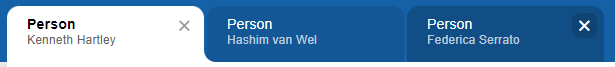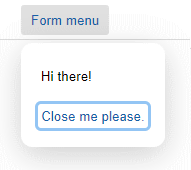Eclipse Scout Release Notes
| This document is referring to a past Scout release. Please click here for the current version. |
About This Release
The latest version of this release is: 22.0.41.
You can see the detailed change log on GitHub.
Coming from an older Scout version? Check out the Eclipse Scout Migration Guide for instructions on how to obtain the new version and upgrade existing applications.
Demo Applications
The demo applications for this version can be found on the features/version/22.0.41 branch of our docs repository on GitHub.
If you just want to play around with them without looking at the source code, you can always use the deployed versions:
UI Brush Up
The user interface has been completely reworked. The goal was to modernize it and improve the usability without changing basic user interactions. Modern design principles have been applied for a fresh look, an improved user guidance and increased readability. Various widgets have been beautified like date field, smart field, table and many more.
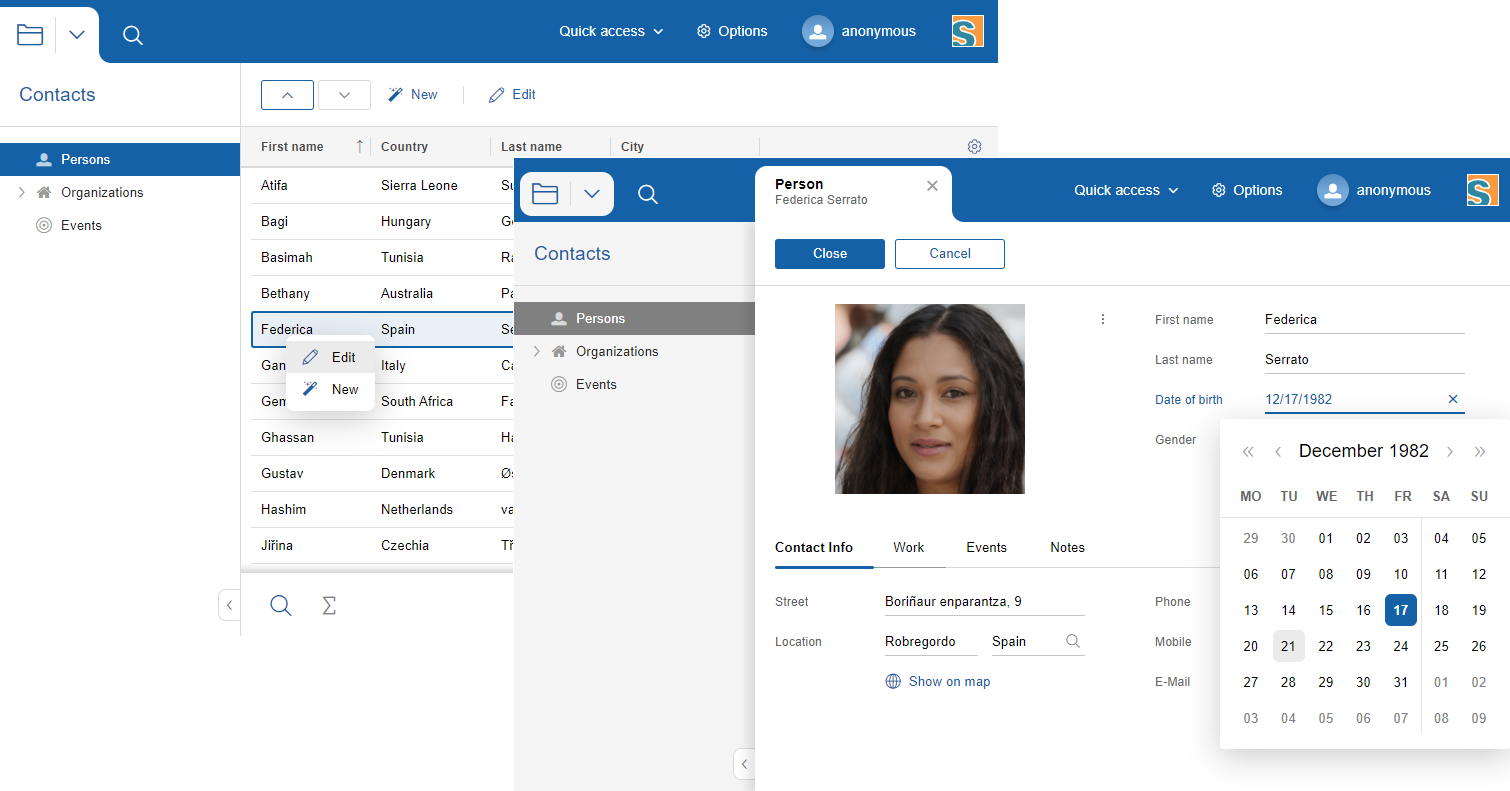
The following topics describe some notable features of the brush-up.
Reworked Action Elements
Action elements like buttons, links, menus. etc. are now more user-friendly due to increased click area, clear hover effect and aligned colors.
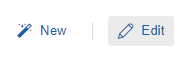
Scroll Shadow
There is now a scroll shadow on every scrollable element to indicate that not all elements are visible.
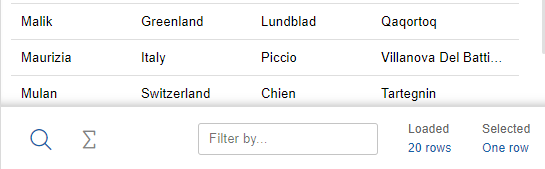
Icons for Notification and Message Boxes
Notifications in GroupBoxes (IGroupBox.setNotification()), desktop notifications (IDesktop.addNotification) and message boxes now support icons.
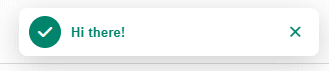
Consistent Severity Handling
There is a consistent coloring across tooltips, notifications and message boxes.
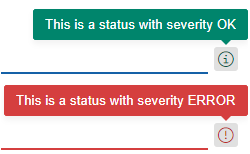
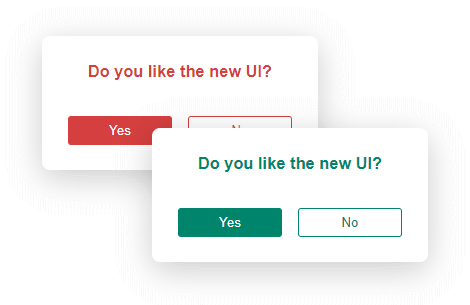
Better Focus Indication
Focus marker and table/tree selection have been improved to better guide the user.
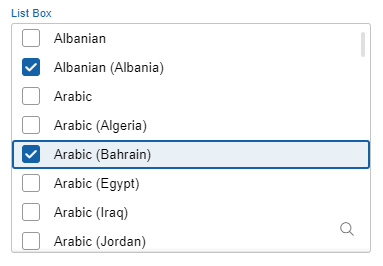
Toggle Menu Support
Toggleable menu items now correctly visualize the selected state.
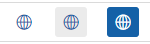
Improved Combo Menu
The combo menu got more flexible and can be used with the button style as well.
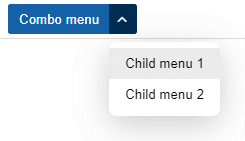
New 3rd Party requirements
Java
The Java 8 support has been dropped in Scout 22. Scout 22 older than 22.0.11 only supports Java 11. Scout 22.0.11 or newer supports Java 17 too. Check the migration guide for instructions on how to update to Java 17.
Furthermore, the minimal Maven version has been raised to 3.6.3.
See the migration guide for instructions on how to update.
Please note that Scout 22 makes use of Jakarta EE 8 artifacts.
These artifacts already use the new jakarta.* Maven coordinates but still contain the old javax.* Java packages.
This ensures backwards compatibility with older Java EE 8 containers.
The transition to Jakarta EE 9.1 or newer is planned for a future release.
Browsers
The minimal supported browsers have been updated. Scout 22 has the following requirements:
-
Mozilla Firefox >= 69
-
Chromium (like Google Chrome, Microsoft Edge, Brave or Opera) >= 71
-
Apple Safari >= 12.1
Please note that Microsoft Internet Explorer and Microsoft Edge Legacy are no longer supported by Scout. If you are still using Internet Explorer or Edge Legacy, we strongly recommend updating to a newer browser.
Native Notification Support
It’s now possible to send notifications via the Notification API.
The DesktopNotification has some new properties to control the behavior: nativeOnly, nativeNotificationVisibility and more.
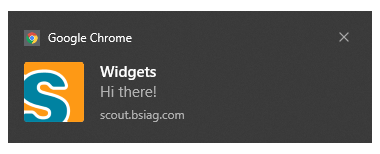
Text Post-Processors
A new bean org.eclipse.scout.rt.platform.nls.ITextPostProcessor has been introduced which allows to modify all texts returned by a TextProviderService.
This allows applying application wide logic on all translated texts including the ones provided by Scout itself.
Log4j support removed
The Support for Log4j logging has been dropped as Log4j 1 is end-of-life. If you still rely on Log4j 1 please consult the migration notes for instructions how to update.
Browser Field: Support for Posting Messages
Browser fields provide a new method postMessage(data, targetOrigin) to send arbitrary data to the embedded web page.
To prevent malicious data from being sent to your application, the origin of the message should always be validated in the callback handler
(execPostMessage in Java, message event listener in Scout JS).
Scout will now do this check automatically for you if you configure the valid origins in the new property trustedMessageOrigins.
REST LookupCall support for hierarchical data
Scout lookup calls may return hierarchically linked rows (parent-child relation).
The support for hierarchical lookup rows using REST lookup calls (e.g. the parentId attribute definition) was moved from AbstractLookupRowDo to the new class AbstractHierarchicalLookupRowDo.
In order to support hierarchical lookups using REST, change your lookup row implementation and extend the new base class AbstractHierachicalLookupRowDo.
@TypeName("ExampleLookupRow")
public class ExampleLookupRowDo extends AbstractHierarchicalLookupRowDo<ExampleId> {
@Override
public DoValue<ExampleId> id() {
return doValue(ID);
}
@Override
public DoValue<ExampleId> parentId() {
return doValue(PARENT_ID);
}
// ...
}REST API Documentation Generation: Support for inheritance
The annotation org.eclipse.scout.rt.rest.doc.ApiDocDescription is now marked as @Inherited.
This allows inheritance for API documentation (e.g. on an abstract REST resource).
REST Multipart Support
Multipart support on client and server side was added. See the technical documentation for more information.
New Filter Field
The widgets Table.js, Tree.js, TileGrid.js and TileAccordion.js now support a text filter.
This filter field is shown while typing if the widget is focused or can be opened by clicking the icon in the bottom right corner.
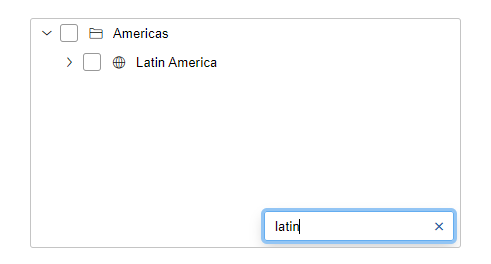
This feature is enabled by default and can be turned off using the property textFilterEnabled.
For more information about the filter API and the filter field see Filter Field.
Menu on Form Field
Until now, only some form fields supported menus.
In order to generalize the functionality the menu support has been moved to IFormField.java.
This reduces duplicated code and enables menus on every form field, e.g. on a tree field.
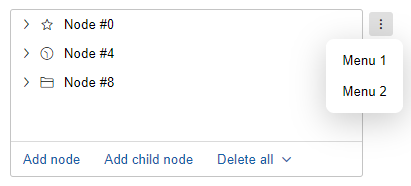
Lazy Loading for Tables and Detail Forms (Scout JS)
The detail elements of a page are now loaded lazily which improves initial loading time significantly.
Focus of Invalid Field (Scout JS)
The first invalid field now gets the focus when a form should be saved to better guide the user.
OpenTelemetry Support
Basic OpenTelemetry support for signal metric was added. See the technical documentation for more information.